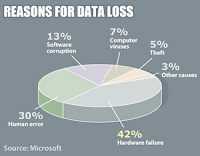The
word “format” is synonymous with data loss for many of us.
However, format is also a way to prepare the storage medium that is a
disk for reading and writing purpose. When you format a particular
disk, the operating system erases all pre-written information, tests
the disk and makes sure sectors are reliable and efficient enough to
store information. The formatting creates internal address tables
that are used for information location.
The
hard disk we purchase, already has a low-level format so unless you
wish to change the interleave factor you do not need a format again.
We, as users perform low-level formats that erase all data on the
disk. Formats should be done to prepare the logical drives for use;
any other reason for formatting is bound to lose data. We often
format our hard disks when we feel there is less space or virus on
our systems. Actually, formatting one’s hard disk is the last step
anyone could take in order to repair it as if by chance you have not
backed up the data, you are prone to lose all!
There
are many instances when user may accidentally format the hard disk,
losing entire useful information. The reformatting does not erase the
data completely; instead, it removes the data on the address table.
Even if you do not go to the driver's properties and click Format by
selecting the option, there are innumerable ways the hard disk
crashes or loses data.
Here
are some situations when user cannot recover their formatted hard
disk data. First, if you have formatted the hard drive completely by
choosing the complete format. By choosing complete format instead of
quick, removes all data stored in the tables completely, making it
difficult to be recovered. Second, if you rewrite or install
different operating system to the formatted hard drive it gets
difficult to recover formatted data. Replacing the old data with new
information could make it impossible to recover the lost information.
When
user performs format, data is removed from the table but it stays in
the hard disk. However, when you write new data on it the old one is
replaced with the new one making it impossible to perform recovery.
Suppose, you formatted a 10 GB hard disk and added 5 GB of data to
it, you can retrieve only 5GB that is not replaced.
Third,
if you have performed low level or zero level formats you cannot
retrieve the data using any manual methods. Most of the times, even
if user successfully repairs the hard disk and finds the deleted
data, only file name is retrieved instead of whole data. Trying
manual recovery is considered very tricky and if you lack anywhere in
technical skills, you might not be able to perform comprehensive data
recovery from formatted hard drive.
However,
trying third party software might help you in performing recovery of
data from formatted hard disk in an easy and accurate way.
RecoveryFix for Windows Data Recovery Software is an explicit tool
that excels in hard disk data recovery. The utility recovers data
that has been permanently deleted as well using “Shift Delete”
keys. RecoveryFix for Windows Data Recovery software consists of
three scanning modes namely, Quick, Extensive and File trace that
recover data after reformatting also. The utility displays recovered
data for the user to preview and save as required. You can also try
this utility before purchasing, by downloading its trial version that
helps you analyzing the utility’s proficiency. To get more information : http://www.recoveryfix.com/download-recover-windows-data.html